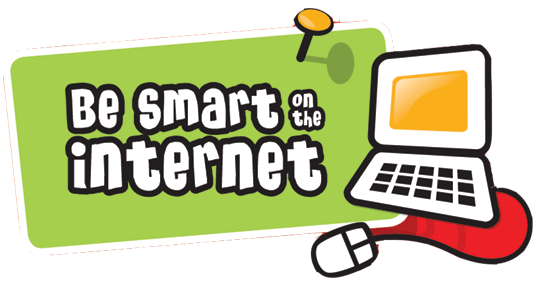Keyboarding is an important skill for all students!
It involves using correct finger placement and building speed for optimal typing accuracy. When students develop keyboarding proficiency, it becomes an aid to the improvement of their writing skills


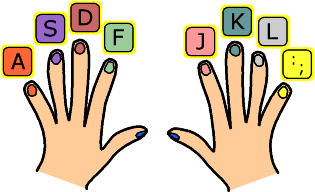

-
Always ask an adult if you’re unsure of anything when you are online.
-
Don’t sign up for sites that are 13+ if you are not old enough (Facebook, YouTube, Instagram etc).
-
Remember YAPPY (the personal information you should not share online) – Your full name, address, phone number, passwords, your plans.
-
Don’t add people as online friends unless you know them in real life or have parent permission. Never arrange to meet an online friends.
-
Remember that you cannot believe everything you read on the internet and you can’t trust everything online friends tell you
-
Talk to your parents about what you’re doing online and let them know when you’re going on the internet.
-
Know what cyber bullying is and tell someone if you think it’s happening to you. Cyber bullying is when someone picks on you, annoys, embarrasses, or threatens you over and over again using technology, such as the internet or a phone.
-
Protect your digital footprint: don’t put anything online that you wouldn’t want all your friends, family, teachers and future employers to see.
-
Treat others online the way you’d like to be treated.

Computer Lab Rules and Schedule
Keyboarding takes practice!
Internet Safety
Having trouble keeping your hands on the correct side of the keyboard?
Download and print your own Keyboard Divider to use at home!

Internet Safety Videos
Welcome Roadrunners!

Visit this site for current Computer Lab news and information. Click on the links (located above) for fun and informative websites for students and parents to enjoy.
There are also printable resources for typing and Internet safety, as well as a class schedule so you can see when your Roadrunner is in Lab!